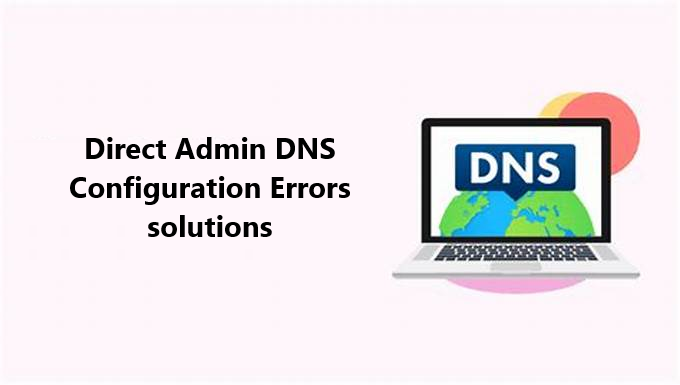Managing DNS settings in DirectAdmin is an essential task for ensuring your domain functions correctly. However, configuration errors can lead to website downtime, email issues, or other connectivity problems. This guide provides step-by-step solutions to common DNS configuration errors in DirectAdmin.
Table of Contents
Common DNS Configuration Errors
1. DNS Records Not Resolving
- Cause: Missing or incorrect DNS entries.
- Solution:
- Log in to DirectAdmin and navigate to the DNS Management section.
- Verify the A, CNAME, and MX records for accuracy.
- Ensure the nameservers set for the domain match those provided by your hosting provider.
2. Propagation Delays
- Cause: DNS changes take time to propagate globally.
- Solution:
- Use tools like DNSChecker.org to monitor propagation progress.
- Wait for up to 24-48 hours for the DNS changes to take full effect.
3. Invalid Nameservers
- Cause: Incorrect or outdated nameserver settings.
- Solution:
- Go to your domain registrar and update the nameservers to match your DirectAdmin server’s nameservers.
- Verify the settings in DirectAdmin under DNS Management to ensure consistency.
4. Reverse DNS Issues
- Cause: PTR records not configured correctly, often causing email delivery problems.
- Solution:
- Contact your hosting provider to set up a correct PTR record for the IP address.
- Verify the setup using an online reverse DNS lookup tool.
5. TTL Misconfiguration
- Cause: TTL values set too low or too high.
- Solution:
- In DirectAdmin’s DNS Management, adjust TTL values to a recommended range (e.g., 3600 seconds).
- Save the settings and allow changes to take effect.
6. Zone File Errors
- Cause: Syntax errors in the DNS zone file.
- Solution:
- Check the zone file in DirectAdmin for typos or duplicate entries.
- Use the DirectAdmin repair tool or manually correct the errors.
7. Email Delivery Issues
- Cause: Incorrect MX or SPF records.
- Solution:
- Update the MX records to point to the correct mail server.
- Add SPF, DKIM, and DMARC records in DNS Management to authenticate outgoing emails.
Preventative Measures
- Regular Backups: Save a backup of your DNS records before making changes.
- Documentation: Maintain a record of your DNS settings for reference.
- Monitor DNS Health: Use tools like Pingdom or Nagios to keep an eye on DNS performance.
Conclusion
DNS configuration errors in DirectAdmin can disrupt your website’s functionality, but with the right steps, these issues can be resolved efficiently. By identifying the root cause and following the outlined solutions, you can ensure a stable and error-free DNS environment for your domain.